Running a website comes with responsibility. Just like you lock your house at night, you need to protect your website from unwanted visitors. WordPress is powerful, but like any popular platform, it’s a target for hackers. The good news is that securing your WordPress site doesn’t have to be complicated.
In this article, we’ll walk you through seven simple steps you can take today to make your WordPress site safer.

1. Use Strong Login Credentials
Your username and password are your first line of defense.
Avoid using “admin” as your username. It’s the first guess for most attackers. Also, use a strong password that includes upper and lowercase letters, numbers, and symbols.
🔐 Tip: Try a free password manager to generate and store strong passwords.

2. Keep WordPress, Plugins, and Themes Updated
Outdated software is one of the main ways hackers get in. WordPress regularly releases updates that fix security issues.
✅ Check for updates weekly, or better yet, enable automatic updates for WordPress core, plugins, and themes.
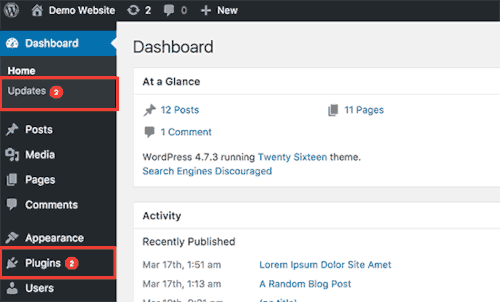
3. Install a Security Plugin
A good security plugin acts like a bodyguard for your site.
Some popular options include:
- Wordfence Security
- Sucuri Security
- iThemes Security
These plugins can block brute-force attacks, scan for malware, and monitor login attempts.
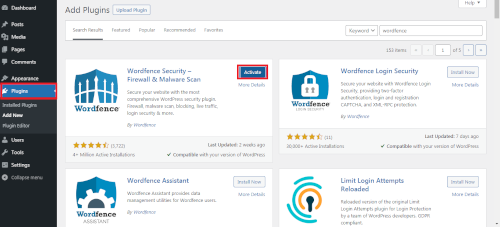
4. Limit Login Attempts
By default, WordPress lets someone try to log in as many times as they want. That’s risky.
Use a plugin like Limit Login Attempts Reloaded to stop repeated login attempts. This can block bots trying to guess your password.
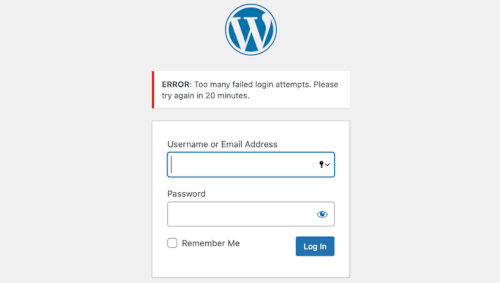
5. Enable Two-Factor Authentication (2FA)
With 2FA, even if someone has your password, they can’t log in without a code sent to your phone or app.
Many security plugins support 2FA, or you can use apps like Google Authenticator.
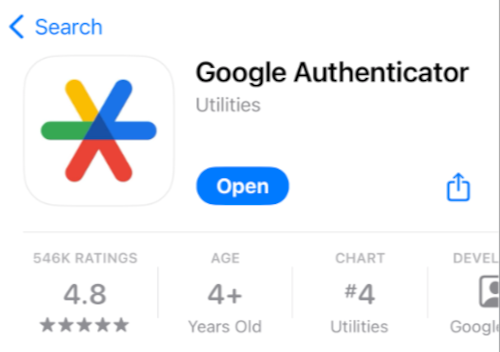
6. Use SSL (HTTPS)
SSL encrypts the data between your website and its visitors. It makes your site more secure — and Google also favors HTTPS in search results.
Most hosting companies offer free SSL certificates via Let’s Encrypt.

7. Backup Your Website Regularly
If something goes wrong, having a backup lets you restore your site quickly.
Use backup plugins like:
- UpdraftPlus
- BackWPup
- Jetpack (includes backup in premium plans)
Store backups in the cloud (Google Drive, Dropbox, etc.) — not just on your server.
